Understanding Your Arkansas Medical Cannabis Allotment: A Patient's Guide
How Much Allotment Do I Have?
One of the most common questions budtenders hear is, "How much allotment do I have open?" When you visit a dispensary, budtenders can see your current open allotment, but it's important to understand what this means.
The allotment dispensaries see is a snapshot – it shows the number of grams remaining on your account at that exact moment. Budtenders can see your purchase history from their dispensary, but they don't have access to information about purchases you've made elsewhere.
This means they can tell how many grams you're currently allowed to purchase and what you've bought from them, but they can't provide a complete picture of your cannabis purchases across all dispensaries or precisely when your full allotment will refresh.
Arkansas Medical Cannabis Purchase Limits
The state of Arkansas allows licensed medical cannabis cardholders to purchase up to 2.5 ounces (70.874 grams to be exact) every 14 days. This operates on a rolling basis, with your allotment updating nightly at midnight.
Example:
- If you purchase 10 grams on August 1st, it's deducted from your 70-gram allotment.
- Those 10 grams become available again on August 15th, 14 days after the initial purchase.
The Online Allotment Tracker
Many patients are unaware that there's an online tool available to help track your allotment. You can find this helpful resource on the same site where medical card applications and renewals are processed.
Here's how to access and use the tracker:
1. Log in with your valid credentials on the ARMMJ website.
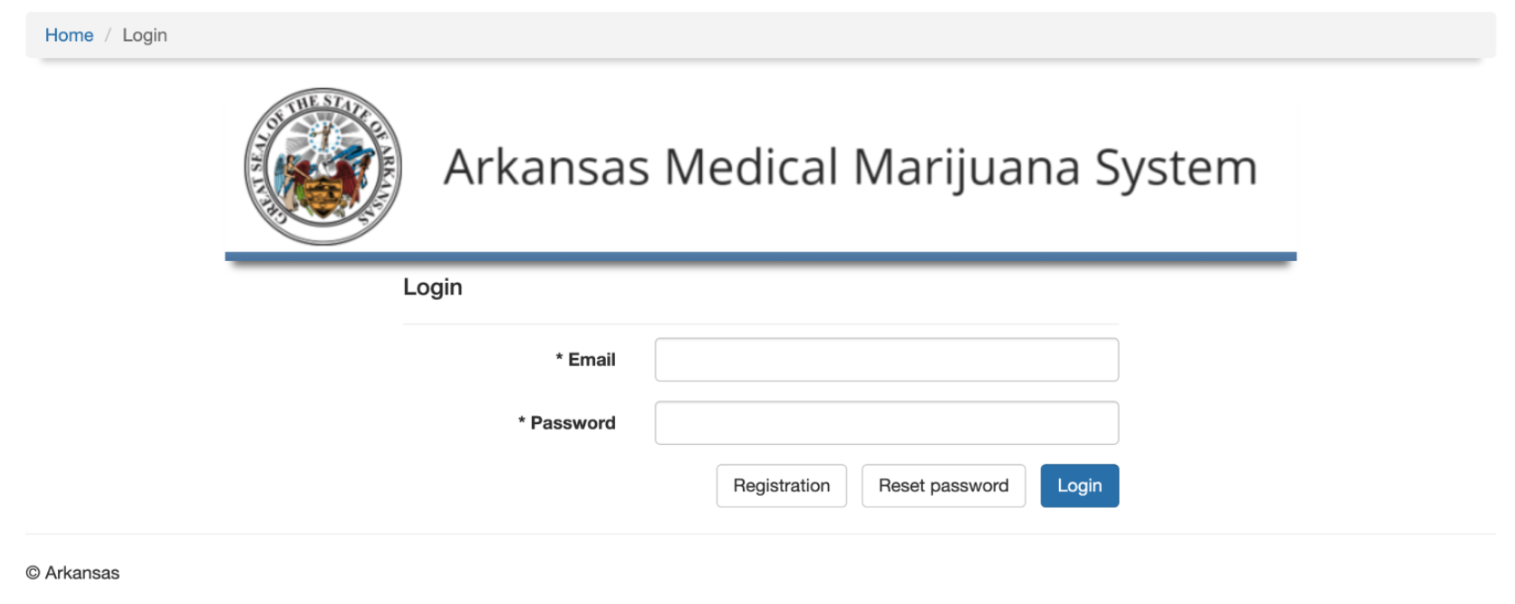
2. Navigate to the green battery icon in the upper right corner.
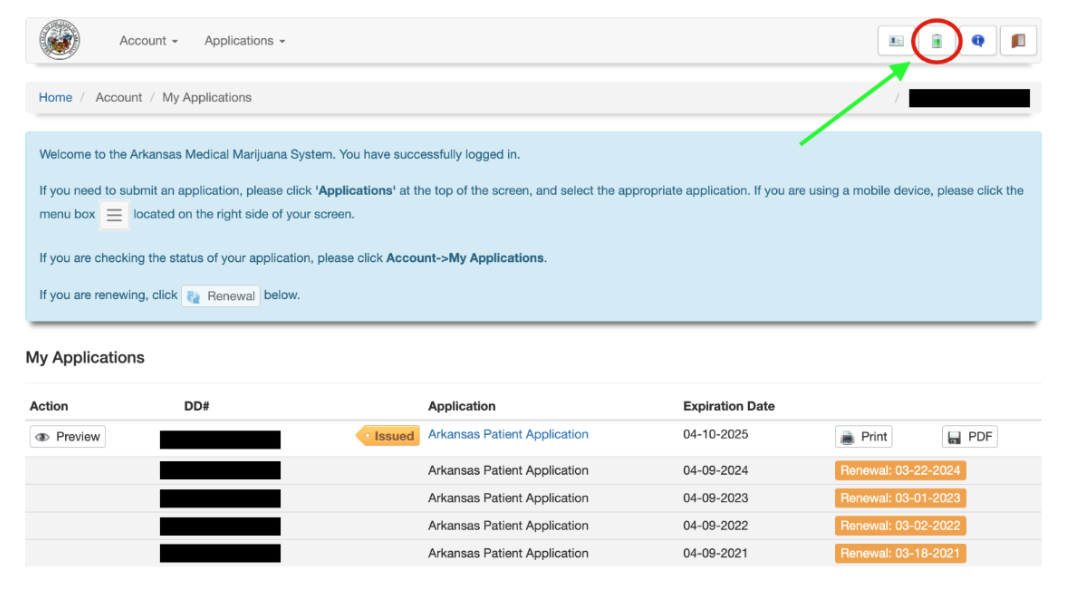
3. Click on the green battery icon to see a pop-up of your basic allotment balance.
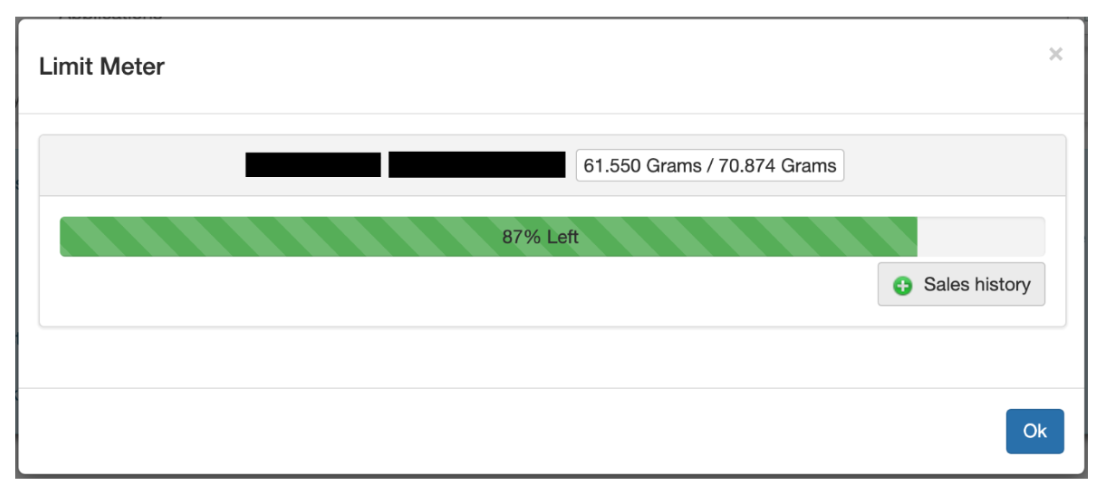
4. Click on the sales history button to view a breakdown of all your transactions over the last 14 days.
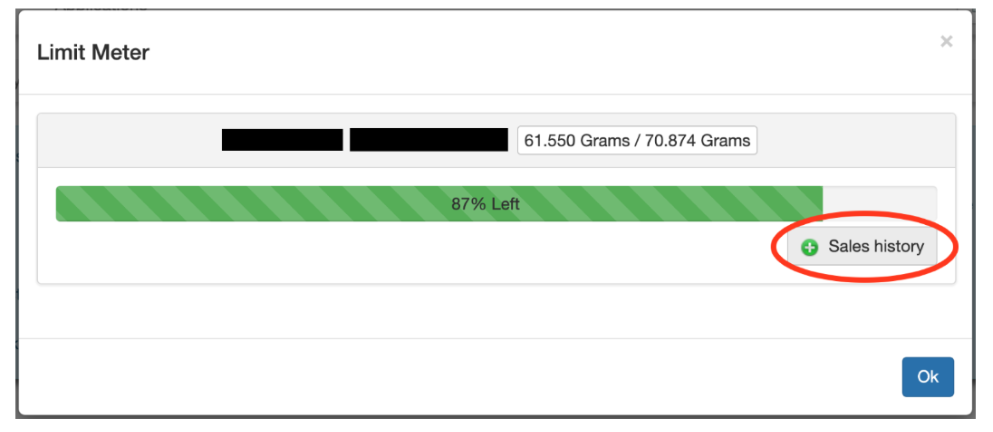
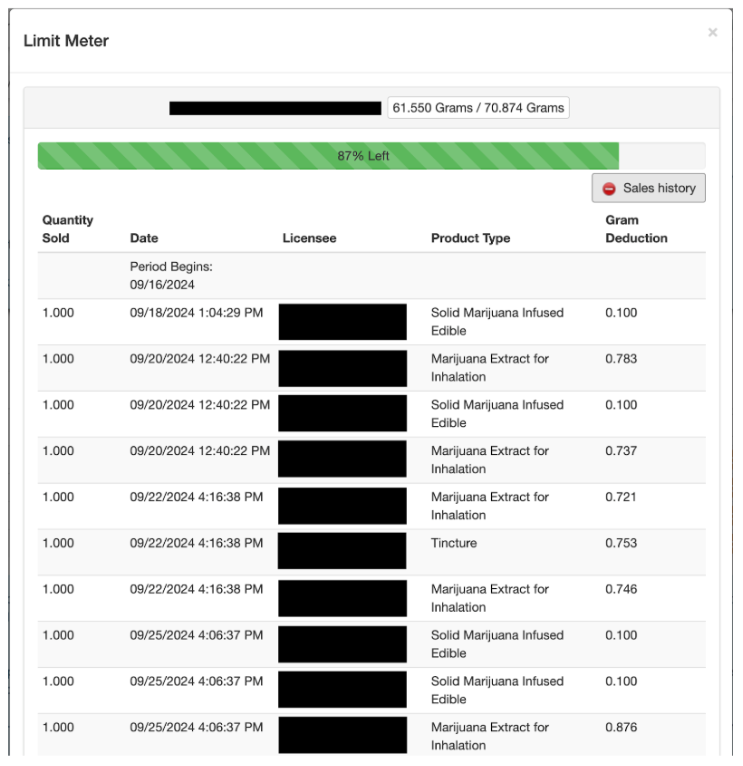
This tool allows you to forecast your allotment and plan your cannabis purchases accordingly.
Interesting Insights from the Tracker
Using this tracker, you can learn some interesting details about the medical cannabis program in Arkansas. You'll notice that different products affect your allotment in various ways. While flower is deducted gram for gram, other products like cartridges, concentrates, topicals, and edibles use up much less of your allotment. A ten-pack of 80mg gummies, for example, only uses 0.800 grams of your allotment.
Pro Tip for Maximizing Your Allotment
The Source Craft Cannabis Dispensary in Rogers, Arkansas, specializes in deli-style flower. This means if you only have a small amount of allotment left – say 1.75 grams – they can help you make the most of it. At The Source, budtenders can weigh out exactly what you need to maximize your remaining allotment.
Remember, staying informed about your allotment helps you make the most of your medical cannabis experience. Use these tools to your advantage and don't hesitate to ask budtenders questions about managing your allotment effectively.


.svg)
.svg)
.svg)
.svg)
